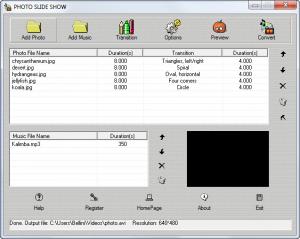Photo Slide Show
3.3
Size: 994 KB
Downloads: 6444
Platform: Windows (All Versions)
If you are a Windows user, you know that viewing photos can only be done using the default photo viewer or the slideshow feature. Both lack a lot of features and don't please most users. This is why one should use 3rd party programs for viewing photos. That's because even the most beautiful photo loses its glow if viewed improperly. A program which allows you to create photo slideshows is Photo Slide Show. This Windows program allows anyone to create image slideshows together with sound and transition effects and save them as regular video files, for playing them anytime and anywhere.
The installation process of Photo Slide Show is pretty much the same as the one of other Windows apps, completing fast. After launching the program, one will clearly know what to do in order to create the slideshow, as the graphical buttons provided are intuitive enough. One should first add his desired images into the program. Photo Slide Show supports the most important graphical formats, like JPEG, GIF, PNG and so on. After adding images, he can add one or more songs to accompany the slideshow and make it more interesting.
Transition effects and the image display duration can also be customized, but it's not compulsory, as the program is already set for best results. Having completed all these steps, it's time to select the video format that will be used for saving the slideshow. Besides selecting this, one can also choose the saving path for the video file, the resolution and also the video and audio compressor. Photo Slide Show can detect all the video and audio codecs installed into the system and can use any of them.
After completing all these steps, one can preview the slideshow before saving it, for making sure that everything is all right. Then he can generate the video slideshow with a single mouse click.
Pros
It allows adding an unlimited number of images and audio songs into the slideshow. Besides that, transition effects can be customized, together with the display duration of each picture. Furthermore, every system codec can be used for saving the video slideshow. Moreover, the slideshow can be previewed before it is saved.
Cons
There aren't so many transition effects available and there is no option to import more. Photo Slide Show allows you to create beautiful video slideshows using a very simple interface, in the shortest time possible.
Photo Slide Show
3.3
Download
Photo Slide Show Awards

Photo Slide Show Editor’s Review Rating
Photo Slide Show has been reviewed by Jerome Johnston on 01 May 2012. Based on the user interface, features and complexity, Findmysoft has rated Photo Slide Show 4 out of 5 stars, naming it Excellent